Apple Features on Android: Get Apple apps on Android
You love your Android phone, but secretly wish you could use some of Apple’s slick features? Guess what—you can! This guide spills the beans on how to bring your favorite Apple features to your Android device. Get Apple app on Android just follow these simple steps!
Table of Contents
Why Even Try Apple Features on Android?
Android offers customization, while Apple excels in ecosystem perks like iMessage, FaceTime, and iCloud. But why choose one when you can mix both? Here’s how to bridge the gap and enjoy exclusive Apple features without ditching your Android.
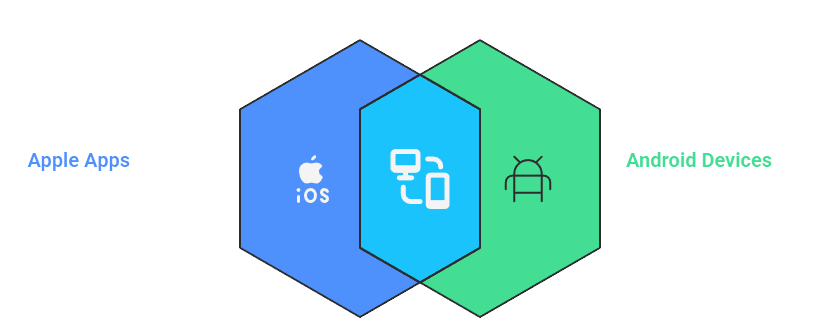
Step 1: Get Apple Music on Your Android Phone
Yes, Apple Music works on Android!
Apple’s music app is officially available for Android. Here’s how to set it up:
- Download Apple Music: Head to the Google Play Store, search “Apple Music,” and hit install.
- Sign In or Subscribe: Open the app, log in with your Apple ID (or create one for free).
- Sync Your Library: Toggle on “Sync Library” to access your existing Apple Music playlists.
Pro Tip: Use Family Sharing to split costs with friends or family!
Step 2: Access iCloud on Android (No iPhone Needed!)
Want your iCloud photos, notes, or contacts on Android? Here’s the genius workaround:
- Use iCloud.com: Open Chrome on your Android, go to iCloud.com, and log in.
- Bookmark the Page: Save iCloud to your home screen for quick access.
- Enable Desktop Mode: For full features, switch Chrome to “Desktop site” in settings.
Bonus: Third-party apps like “Sync for iCloud” can auto-sync calendars and contacts.
Step 3: Use Apple Calendar with Google’s Ecosystem
Keep track of birthdays, meetings, or Netflix marathons by syncing Apple Calendar with Google Calendar:
- Export Apple Calendar: On a Mac or iPhone, export your calendar as an .ics file.
- Import to Google Calendar: Open Google Calendar on desktop, click “+ Create” > “Import,” and upload the file.
- Sync Instantly: Changes on Apple Calendar will now reflect on Android!
Step 4: Bring Apple Mail to Android
If you’re hooked on Apple’s Mail app, link it to your Android email client:
- Enable IMAP on Apple Mail: On your iPhone or Mac, go to Mail settings > enable IMAP.
- Add Account on Android: Open Gmail/Outlook > Add Account > enter Apple Mail credentials.
- Customize Notifications: Prioritize Apple Mail alerts to never miss important emails.
Step 5: Secret Tricks for iMessage and FaceTime on Android
Wait, iMessage on Android?
Officially, no. But here’s a sneaky hack:
- Use a Mac or iPad as a Bridge: Forward iMessages to your Android via apps like “AirMessage” or “BlueBubbles.”
- Try Web Workarounds: Sites like “PieMessage” let you access iMessage via a browser (requires a Mac server).
FaceTime on Android:
Apple now lets Android users join FaceTime calls! Just ask your iPhone friend to send you a FaceTime link via email or text.
Step 6: Optimize Apple Features for Android Performance
Too many apps slowing things down? Keep your Android snappy with these tips:
- Clear Cache Regularly: Go to Settings > Apps > Apple Music/iCloud > Clear Cache.
- Limit Background Data: Restrict data usage for Apple services to save battery.
- Update Apps: Always run the latest versions for bug fixes.
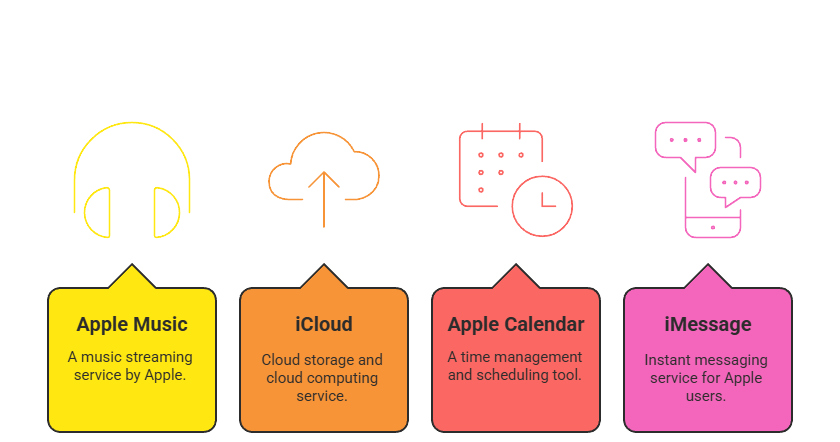
FAQ: Apple Features on Android
Q1: Can I get iMessage on Android without a Mac?
Sadly, no. You’ll need a Mac or iPad as a middleman for most workarounds.
Q2: Is Apple Music free on Android?
Nope—it requires a subscription, but there’s a 1-month free trial!
Q3: Will Apple ever release more apps for Android?
Unlikely, but third-party tools keep bridging the gap.
Q4: Is iCloud safe to use on Android?
Yes, as long as you use strong passwords and two-factor authentication.
Final Thoughts: Mix Apple & Android Like a Pro
Who says you have to pick sides? With these hacks, you can cherry-pick the best Apple features on Android and enjoy them on your Android device. Try one trick today, and unlock a whole new world of convenience!


This Post Has 3 Comments
Pingback: ChatGPT wants to buy Google Chrome - Digitallguide
Pingback: ChatGPT wants to buy Google Chrome - Digitallguide
Pingback: WhatsApp stop working on older iPhones - Digitallguide